Whether it’s a traffic or a conversion problem, your website isn’t working. Unfortunately, unlike Santa, you don’t have magical elves to come and sort it out for you. You’re going to have to get down and dirty with hammers and chisels yourself. But first off you’ve got too put on your doctors and nurses uniforms and diagnose what’s going wrong and what medicine you need to make it better.
After all, a website isn’t just a case of playing dress-up or a toy to play with, it’s a fundamental (and potentially very profitable) part of your business strategy.
Problem 1 - Clarity
If you handed your website to a total stranger would they be able to tell you exactly what your business does just by looking at the homepage. Could they tell you within 5 seconds? If they couldn’t, then you know you’ve got a messaging problem. The strongest brands don’t even have to say anything. You see red and you think Coca Cola, a tick is Nike. However, B2B brands often don’t trigger that subconscious level of recognition, they’ve got to create it for themselves.
This is something that the aptly named clarity.fm does really well;
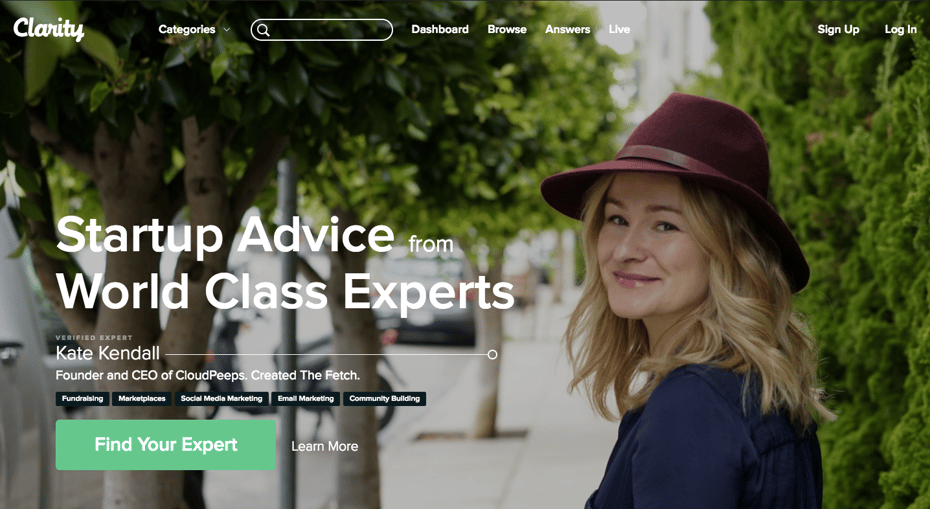
Within a single computer frame you have a clear message of what they do, an indication of what to do next and even an image of who they are. Putting out a clear message of who you are as a company and giving visitors a place to go next will mean that you make the best possible start and will pass any 5 second glance test.
Problem 2 - Friction
You’ve spent hours slaving over the customer journeys that take place on your website, you’ve set them up and you’ve let them roll. But have you ever actually tested them out yourself? If your customer journeys aren’t converting as many visitors as you’re expecting, it may be because there is some friction in the journey that you’re not aware of.
By reviewing customer journeys yourself, you can be sure that there is no friction in the messaging or the process itself. For example, if the title of an offer CTA is different to the title on the landing page, it will make visitors pause and think twice about filling in their as they won’t be certain what the offer is. Ironing out these details will mean that there’s no friction in the messaging on your website and makes your customer journeys more likely to convert.
Problem 3 - Distraction
When it comes to websites, less is definitely more. Overwhelming visitors with too many offers or too much information will make them unsure where to go next and will probably mean that they exit the site rather than try to navigate around it. Visitors don’t want to get lost, they want to be able to find their way around your site without having to think about it. Cut the distracting buttons, write concise copy and provide one offer rather than three.
Problem 4 - Urgency
Don’t ask, just tell. Employing urgency as a conversion technique is effective and will compel your visitors to take action rather than just passively meandering through your site without taking any action. This is particularly important for your CTAs because if you just ask people to ‘submit’ rather than ‘download now’ they’re less likely to do so. However, only use urgency if it is appropriate because you can look like a spam-site if you use it incorrectly.
Problem 5 - User intent
If you have educational pages, then talking about your products or services throughout the copy will not be appropriate. Matching your pages to your user’s expectations and intentions will mean that there’s no conflict and visitors will feel like you understand them, rather than just trying to sell to them constantly.
Problem 6 - Ready to buy?
Again, think about what stage your visitor will be at if they are looking at particular pages. Maybe even consider using smart content to change the angle of the copy when visitors return to pages, this way as the intent of the users change, so will the copy. Don’t prompt visitors to buy something before they’re ready because it’s likely to turn them off completely.
So how do you fix it?
You’ve diagnosed the problem, time to rub the defibulators together.
Fix 1 - Diagnose and fix these problems in this order
- Landing pages
- Calls to Action
- Webpages
- Titles and meta descriptions
Note: If your problem is conversion, focus on the former two first. If it’s traffic, focus on the latter two.
Fix 2 - Set benchmarks
It’s very difficult to make changes if you don’t have any targets to aim for. Set benchmarks for traffic and conversion levels that you want to hit and stick to them, this way you might not just meet your targets but excel them too.
Fix 3 - Put down priorities
Especially with big websites, knowing where to start is tricky. By using PIE analysis, you can set out your priorities based on a score out of ten for page Potential, Importance and Ease (i.e. how easy will it be to change the content on a page). Add these scores together for each page and sort them based on score and you have your website rejuvenation plan all set out in a single spreadsheet.
Fix 4 - Cheat your way to the top
Looking for copy or template inspiration? Take a look at your competitors. If you know that their website is successful, it’s open game to pinch elements from. Obviously carbon copying is not the way forward, but there’s no point in not taking advantage of a successful element just out of pride. Pinch elements and improve them to suit your particular needs.
Fix 5 - Write a hypothesis
It may seem like a wasted exercise, but by writing a hypothesis you make sure that all of your changes are justified and aren’t being made just for the sake of it. This way you’ll always keep your goals in mind and not get distracted by ‘nice-to-haves’ rather than ‘must-haves’. Review your hypotheses when you’ve made the changes to see which hit their goals and which didn’t to help your website strategy move forward.
Fix 6 - Test, test and test again
Also, fix the variables within which you are going to test, choose what type of testing you’re going to use and decide how long you’re going to test for. Optimizely has a great tool for determining the sample size that you need to get the most accurate results. A major benefit of having low traffic B2B sites is that you can test radically and often, so take advantage of this.
