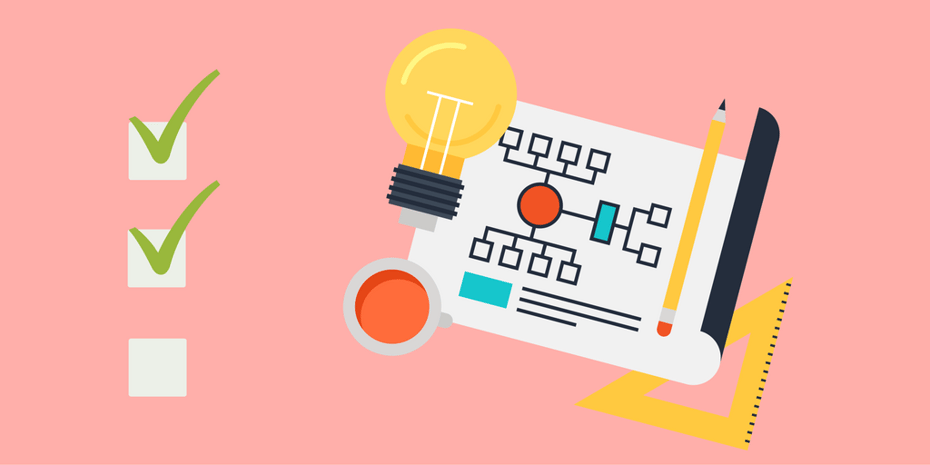
You may think that workflows are unnecessarily complicated and help marketers in nothing more than getting tangled up in branch logic. However, the best marketers have (and are) using workflows to their advantage; to increase customer conversion rates and free up time to focus on other projects and campaigns.
You may not like marketing automation, but there are some incidences where it really is the best option. Think you’re in need of a workflow? Here are some criteria that you might want to match or think about before diving in.
1. Do you have a specific goal?
Although workflows are primarily thought to just automate otherwise time-consuming marketing processes, they are actually highly powerful tools that, if used correctly, can help marketers to improve as well as automate and simplify processes.
Thinking about each workflow as having it’s own part to play in a wider marketing strategy with it’s own unique goal will help you to narrow down the workflow to specific actions and assets.
If your workflows are part of a wider strategy, don’t let each workflow take on too much at once. Instead, split the whole strategy up into stages and use a workflow for each stage, this way you can have very specific goals for each and won’t get tangled up in your branch logic.
2. Do you have content that you can leverage?
The second must-need for any workflow is content. If you don’t have anything to use as leverage in your workflow, then it’s not going to be effective. Thinking about the content that would best meet the needs of your workflow and creating it before you start on the workflow will mean that, when finished, your workflow is bound to drive better results.
Workflows will help you to leverage the most out of your content by using it in conjunction with other nurturing techniques, or in the context of a wider purpose or goal.
3. Do I need to offer personalisation on a large scale?
If you’re sending the same emails to your entire contacts list, then it’s unlikely that you’ll be meeting all of their needs. Modern marketing is all about personalisation. However, if you’re contacting hundreds of prospects on a regular basis, then it’s a huge challenge to offer a personalised journey to all of them, especially if you’re doing it manually.
Personalised lead nurturing is the main use for workflows, as it automates not just the customer’s journey, but the updating of their contact information. This way marketers who use workflows can build a better picture of who their customers are and construct journeys to suit them better.
4. Do I want to send customers in different directions?
Workflows increase automation. They also free up marketer’s time. Without having to think about sending emails out at regular intervals, or executing customer journeys, you can just set them up then sit back and watch.
Or, you can fill up the time more productively by looking at other areas of your contact list to nurture and grow. This will mean that you’re not just generating leads whilst ignoring the contacts who are not yet ready to buy.
5. Do I want to automate internal emails?
Workflows don’t just have to be used to directly provide customers with a better service, but also to improve internal processes. By setting up a workflow that notifies certain employees about changes to a contact, such as a form submission or their lead score, you make the conversion path easier for your employees and better for your customers.
It also makes the transference of contacts between departments easier, e.g. between sales and marketing and ensure that none get dropped or lost in the handing-over process.
6. Do I want to segment contacts into lists?
Having your forms and landing pages fully optimised means that you will be collecting a lot of valuable lead information. Yet without using workflows, it’s very difficult to take full advantage of that information.
For example, if you have two personas, one who is family orientated and another who isn’t, then you can start to tag them based on the pages that they view and the content that they download. If they access a family holidays whitepaper and an eBook on how to apply for a child’s passport, then, using a workflow, these contacts will be put into a particular list. Then, with another workflow, you can nurture these contacts based on their particular interests and needs.
Workflows allow users to fully take advantage of lead data and information, to get to know their customers better and to increase the quality of their lead nurturing.
7. Do I want to change contact properties?
Still manually updating contact information? Using workflows to gather more information and automatically update contact information will mean that time isn’t wasted riffling through your phonebook when you could be using it to develop other areas of your marketing.
8. Do I want higher lead quality?
If either the marketing or sales department aren’t happy about the quality of leads. Whether they’re not converting or just aren’t ready to be contacted, using workflows can nurture them further along the conversion path. This means that when they’re contacted, your customers will be further along the buyer’s journey and potentially more prepared to buy.
In short, Workflows allows marketers to convert more leads into customers with better and more personalised lead nurturing.
